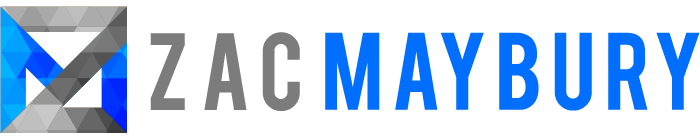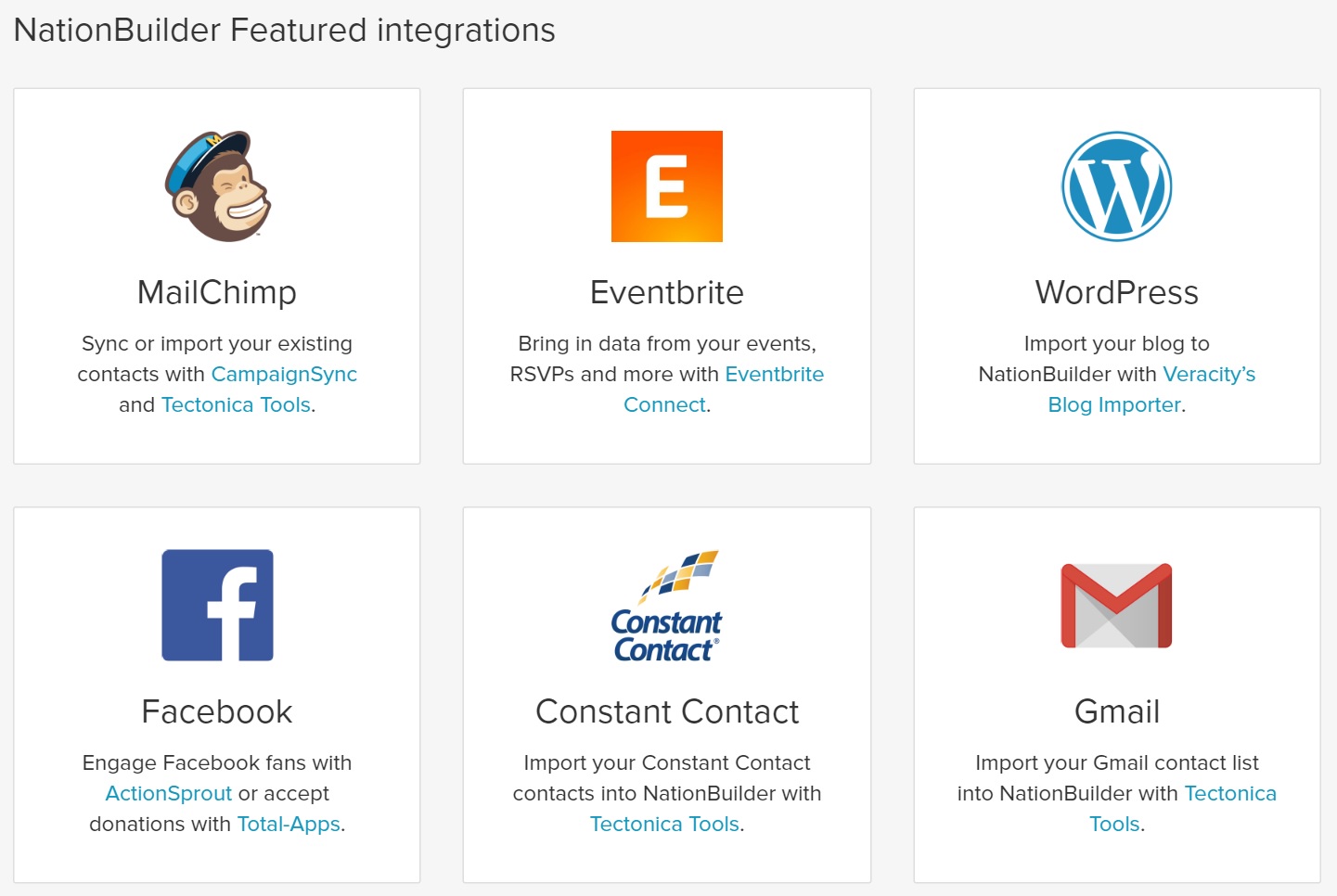Content Management Systems
NationBuilder and WordPress are content management systems (CMS) that facilitate easy creation and modification of digital web content through a convenient user interface. While similar in this respect, their intended purpose, deployment options, pricing and target market are quite different. In this article, we are taking a quick look at both platforms to see what kind of usage they are generally best suitable for, beginning with the most popular option.
WordPress
WordPress began its life back in 2003 as a humble blogging platform. It quickly gained popularity and today with 50-60% of total market share it is the most used CMS in the world. In fact, around 15,886,000 websites depend on WordPress according to statistics from BuiltWith. What makes WordPress so popular is its incredible flexibility, open-source development path, and proven track-record of widespread success. Many of the world’s most visited websites such as New York Post, TED, USA Today, CNN, Fortune.com, TIME.com, Spotify, TechCrunch, and NBC use WordPress as part of their online presence.
Users can either install WordPress as part of a hosting service package, or deploy it themselves on a variety of server environments. The former solution is effortless, allowing even completely inexperienced people to start publishing in just a few minutes with a service like WPengine. The latter empowers experienced website developers to customize everything to precisely fit their needs.
NationBuilder
NationBuilder describes itself as “the world’s first platform for leaders, handcrafted from scratch to help you grow your community and lead them to action.” A bold claim but it’s true this community organizing platform allows anyone to build and manage websites with a comprehensive set of native tools for communication with supporters and management of donations. It was founded by Jim Gilliam and launched in 2009. It’s now trusted by over 7,000 customers in 98 countries, raising $263,768,317 and recruiting 104,111,087 supporters in 2015, as stated by NationBuilder’s 2015 customer statistics report.
The platform proves to be particularly useful for nonprofit organizations and campaigns, many of which use it to drive contributions and engage with members. The main difference between NationBuilder and WordPress is the fact that NationBuilder is not a free, open source platform. It’s only available as a fully hosted solution for a subscription fee starting at $29 per month which is very comparable to the hosting price you would expect to pay with WordPress. However with NationBuilder you also receive a lot of extras in addition to your website hosting, like built in eblast communication tools, supporter tracking and customer support. For these reasons NationBuilder will probably continue to grow in popularity with nonprofit organizations and political campaigns.
Standard Features
Right out of the box, NationBuilder provides the ability to send and track mass eblasts, collect money, maintain detailed information about supporters, integrate Facebook and Twitter, collect event RSVPs, sell tickets, manage memberships, process invoices, and more. In other words, almost everything you could possibly want is ready to go and integrates seamlessly between your website and control panel. Advanced features beyond the standard NationBuilder offerings can often be custom built or adapted from one of the many available page types.
In its most basic configuration, WordPress is truly just a blogging platform. You need to install and configure various plugins to teach it new tricks. Many of these plugins are available for free, but things can get complicated rather quickly as you install more of them. It’s important to note that with both platforms it’s possible to deploy a basic website and start collecting donations or email signups within a few hours.
Customization Options
Both are highly customizable with numerous plugins, extensions and themes. The main difference is in the quantity and quality of free offerings. There are currently 45,243 plugins and countless themes for WordPress, but only a handful for NationBuilder. That’s because NationBuilder is a much newer and more focused CMS with all essential tools built right into it. The goal is to make website creation and updates as easy as possible. Most nonprofit organizations and political clients are expected to pick a generic theme that suits their purpose, customize it to match their unique identity, and start publishing content and building a community very quickly. The extent of the theme customization on NationBuilder is largely based on the available budget for the project. While the default themes are fairly generic, any certified architect should be able to design a custom, responsive theme that competes with or surpasses popular WordPress website designs. Recent integration with Bootstrap suggests the future of template design on the NationBuilder platform will be promising.
WordPress offers a plethora of free themes that are far superior to the default NationBuilder options. However, things don’t always go quite as fast during development with WordPress. It often takes quite a bit of configuration and tinkering to get everything exactly how you want it, but once you do, the result is a solution which perfectly matches your requirements. Another consideration is that while a pre-built WordPress theme can minimize the design budget, it also means your website will be similar to many others. So, think about the scope of the individual project and timeline you have at your disposal to help decide which CMS is right. In most cases, either platform will work perfectly to maintain a beautiful website and organize supporters.
Security and Backup
As part of the service NationBuilder takes care of all updates and security patches for its users behind the scenes. However, this also means that your data is entirely at the mercy of their platform. NationBuilder has experienced some growing pains and short downtime is not entirely uncommon, which can leave your email, website and database unreachable for a short period. Fortunately NationBuilder allows users to receive a full copy of their database in an open-source format at any time right through the control panel. All data hosted on their platform is owned by the user, and the control panel interface is fully encrypted. NationBuilder still does not allow integration with third party SSL certificates for basic packages, leaving your homepage without the secure connection badge. Do you know exactly what steps to take to get back running quickly if your website becomes subject to an attack? If not, it may be a good idea to leave the security management to the experts.
As far as WordPress goes, its status of the most used CMS in the world makes it a prime target for hackers and malware. According to WPScan Vulnerability Database, there have been 4625 WordPress Core, Plugin and Theme vulnerabilities publicly acknowledged. Luckily, most web administrators who keep their WordPress installation up-to-date and avoid using unknown or untested plugins have little to fear. Those who require extra security can always take the necessary precautions and harden WordPress to stay safe from all online threats. Dedicated WordPress hosts generally have taken preventative measures up front to help minimize any potential security risks. Most hosts allow you to quickly process a secure certificate and assign it to your server for an annual fee which is a great option for ecommerce websites. A misconfigured WordPress server can be an easy target for a malicious attacker, which isn’t really an issue you need to consider on NationBuilder at all.
Pricing Structure
NationBuilder begins at $29 per month for their Leader plan which is a great starting point for small nonprofit organizations and political campaigns. This plan is limited to 5,000 supporters, 1,000 of which are emailable. It includes a person database with social media matching, 2 websites, email blasts, robust supporter dashboard, fundraising, event planning, ticketing, and support for third-party apps. Those who require additional features including A/B email testing, text messaging, memberships, user submitted events, and custom user permissions, will have to pay $199 per month for the Organization subscription package. NationBuilder also offers two extra packages for very large organizations – Enterprise and Network – which cost $999 and $5000 per month respectively and feature custom domain SSL, and access to the developer API.
WordPress is available completely for free, and anyone can simply download it and install it on their own host. WordPress offers a hosting solution which doesn’t cost anything, but it offers only a very limited customization options, comes with ads, and doesn’t support a unique domain name, making it unusable for serious applications. Realistically a client expecting a decent amount of traffic should make a decision between working with a WordPress specific host and a general webhost. There are a number of companies I have experience with and generally the monthly prices are very competitive with NationBuilder.
NationBuilder and WordPress
Both WordPress and NationBuilder clearly have a number of advantages and disadvantages. Most of the shortcomings only come up when a very advanced feature set is being developed, which is why it is imperative to make an informed platform decision up front.
Almost any website theme can be translated between NationBuilder and WordPress with a good bit of work. However, the extra time it takes to switch between platforms partway through the project can have a detrimental effect on turnaround. The choice between them should mostly depend on the scope of a specific project and the long term goals.
Smaller nonprofit organizations and political campaigns with limited duration can greatly benefit from NationBuilder, which allows everyone to be up and running in a record time. On the other hand, long-term projects and large organizations can customize WordPress to precisely fit their needs and support future growth and expansion. Now that NationBuilder is expanding into the enterprise market, things may be changing soon. If you’re curious about whether NationBuilder, WordPress or another platform may be a good fit for your next website project, please get in touch.